Question answering is a classic problem in the field of natural language processing. While it sounds like an easy problem to solve, there is still a lot of research going on to improve the techniques that we have now. A large part of solving questions is finding questions that are similar to the one being asked.
This example will show you how to find the similar asked question and get the answer. The basic idea behind question answering is to use Towhee to generate embedding from the question dataset and compare the input question with the embedding stored in Milvus.
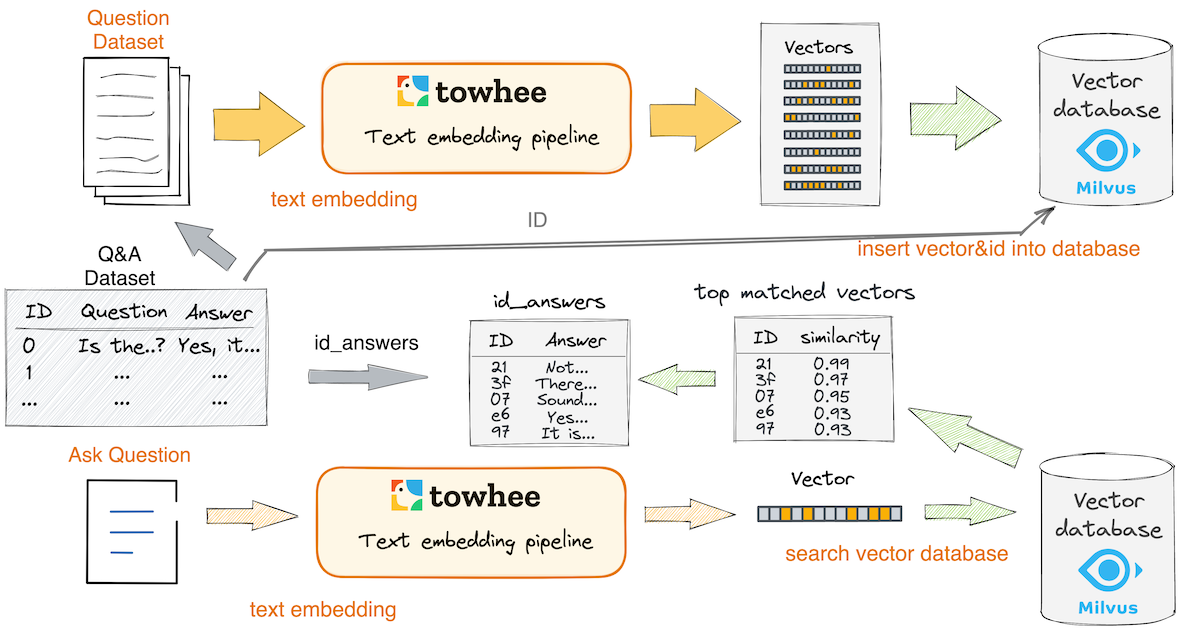
Install Dependencies
First we need to install dependencies such as pymilvus, towhee and gradio.
$ python -m pip install -q pymilvus towhee gradio
Prepare the Data
There is a subset of the InsuranceQA Corpus (1000 pairs of questions and answers) used in this demo, everyone can download on Github.
$ curl -L https://github.com/towhee-io/examples/releases/download/data/question_answer.csv -O
question_answer.csv: a file containing question and the answer.
Let's take a quick look:
import pandas as pd
df = pd.read_csv('question_answer.csv')
df.head()
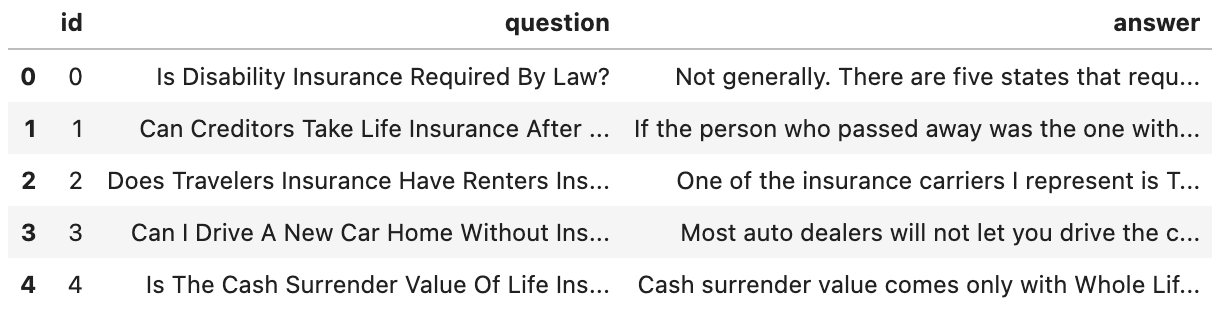
To use the dataset to get answers, let's first define the dictionary:
id_answer: a dictionary of id and corresponding answer
id_answer = df.set_index('id')['answer'].to_dict()
Create Milvus Collection
Before getting started, please make sure you have installed milvus. Next to define the function create_milvus_collection to create collection in Milvus that uses the L2 distance metric and an IVF_FLAT index.
from pymilvus import connections, FieldSchema, CollectionSchema, DataType, Collection, utility
connections.connect(host='127.0.0.1', port='19530')
def create_milvus_collection(collection_name, dim):
if utility.has_collection(collection_name):
utility.drop_collection(collection_name)
fields = [
FieldSchema(name='id', dtype=DataType.INT64, descrition='ids', is_primary=True, auto_id=False),
FieldSchema(name='embedding', dtype=DataType.FLOAT_VECTOR, descrition='embedding vectors', dim=dim)
]
schema = CollectionSchema(fields=fields, description='reverse image search')
collection = Collection(name=collection_name, schema=schema)
# create IVF_FLAT index for collection.
index_params = {
'metric_type':'L2',
'index_type':"IVF_FLAT",
'params':{"nlist":2048}
}
collection.create_index(field_name="embedding", index_params=index_params)
return collection
We first generate embedding from question text with dpr operator and insert the embedding into Milvus. Towhee provides a method-chaining style API so that users can assemble a data processing pipeline with operators.
import towhee
collection = create_milvus_collection('question_answer', 768)
dc = (
towhee.read_csv('question_answer.csv')
.runas_op['id', 'id'](func=lambda x: int(x))
.text_embedding.dpr['question', 'vec'](model_name="facebook/dpr-ctx_encoder-single-nq-base")
.runas_op['vec', 'vec'](func=lambda x: x.squeeze(0))
.tensor_normalize['vec', 'vec']()
.to_milvus['id', 'vec'](collection=collection, batch=100)
)
print('Total number of inserted data is {}.'.format(collection.num_entities))
Explanation of Data Processing Pipeline
Here is detailed explanation for each line of the code:
towhee.read_csv('question_answer.csv'): read tabular data from the file (id, question and answer columns);
.runas_op['id', 'id'](func=lambda x: int(x)): for each row from the data, convert the data type of the column id from str to int;
.text_embedding.dpr['question', 'vec'](model_name="facebook/dpr-ctx_encoder-single-nq-base"): use the acebook/dpr-ctx_encoder-single-nq-base model to generate the question embedding vector with the dpr operator in towhee hub;
.runas_op['vec', 'vec'](func=lambda x: x.squeeze(0)): the vec shape after dpr operator is (1, 768), so we need to squeeze it;
.tensor_normalize['vec', 'vec'](): normalize the embedding vector;
.to_milvus['id', 'vec'](collection=collection, batch=100): insert question embedding vector into Milvus;
Now that embedding for question dataset have been inserted into Milvus, we can ask question with Milvus and Towhee. Again, we use Towhee to load the input question, compute a embedding, and use it as a query in Milvus. Because Milvus only outputs IDs and distance values, we provide the id_answers dictionary to get the answers based on IDs and display.
dc = ( towhee.dc(['Is Disability Insurance Required By Law?'])
.text_embedding.dpr(model_name="facebook/dpr-ctx_encoder-single-nq-base")
.runas_op(func=lambda x: x.squeeze(0))
.tensor_normalize()
.milvus_search(collection='question_answer', limit=1)
.runas_op(func=lambda res: [id_answer[x.id] for x in res])
.to_list()
)
Then we can get the answer about ‘Is Disability Insurance Required By Law?'.
dc[0]
‘Not generally. There are five states that require most all employers carry short term disability insurance on their employees. These states are: California, Hawaii, New Jersey, New York, and Rhode Island. Besides this mandatory short term disability law, there is no other legislative imperative for someone to purchase or be covered by disability insurance.'
We've done an excellent job on the core functionality of our question answering engine. Now it's time to build a showcase with interface. Gradio is a great tool for building demos. With Gradio, we simply need to wrap the data processing pipeline via a chat function:
def chat(message, history):
history = history or []
with towhee.api() as api:
qa_function = (
api.text_embedding.dpr(model_name="facebook/dpr-ctx_encoder-single-nq-base")
.runas_op(func=lambda x: x.squeeze(0))
.tensor_normalize()
.milvus_search(collection='question_answer', limit=3)
.runas_op(func=lambda res: [id_answer[x.id]+'\n' for x in res])
.as_function()
)
response = qa_function(message)[0]
history.append((message, response))
return history, history
import gradio
chatbot = gradio.Chatbot(color_map=("green", "gray"))
interface = gradio.Interface(
chat,
["text", "state"],
[chatbot, "state"],
allow_screenshot=False,
allow_flagging="never",
)
interface.launch(inline=True, share=True)